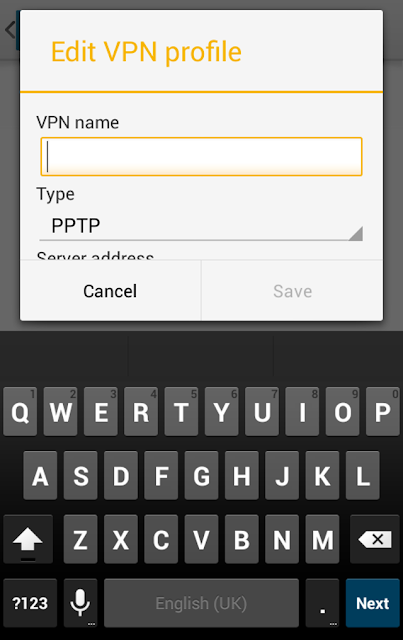Because of this, it’s tempting to use any connection that we come across, such as public Wi-Fi networks. Although they are undoubtedly convenient, public Wi-Fi can represent a real security risk for your device. It’s possible for instance for hackers to use the network to gain access to your device, infect it with malware or steal your data.
Realistically though it’s not really a feasible solution for most people to stop using public Wi-Fi. The following advice will help you the next time you’re online at a cafe to make using public Wi-Fi as safe as possible.
Using public Wi-Fi network on your phone can be dangerous. Use these tips to stay safe and improve security on any public network
1 - Think about what you do on a public network
You should only carry out actions like online banking or shopping (were particularly sensitive information is being used) over a network that you trust is secure. You’re taking much less of a risk by reading the news over a public Wi-Fi connection than you are by paying bills on the same network.
2 - Use only secure passwords and change them frequently
Studies continue to show that far too many people use easy-to-guess passwords like “abc123” or even “password”. Don’t be one of those people. Use strong passwords, especially for important accounts. The best passwords are long and include both upper and lower case letters, numbers and symbols. If you’re worried about forgetting your password, there are various services available that can help you store and generate secure passwords. All you need to do is remember the single master password.
3 - Use security software
Whatever the connection you are using, you should have security software such as Security Warrior installed. This software protects your device and alerts you to threats. This type of protection is particularly important when using a public connection.
4 - Use a VPN
Connecting via a virtual private network (VPN) masks your IP address and provides an extra layer of security for your data. There are various free options for this, such as CyberGhost.
You can set up a VPN on your Android phone by going to Settings, then More and then VPN settings.
5 - Be careful which networks you connect to
Although most public networks are less secure than using your own network at home, some represent a greater risk than others. Try to stick to the networks offered by reputable companies and business and check with staff to make sure that the network really belongs to them.
It is simple for a hacker to set up a network with a name similar to that of coffee shop or restaurant and use it to steal data from people who connect. This is called a man in the middle attack.
6 - Disconnect properly
When you’ve finished using the network, disconnect fully to limit the risk of your data being accessed. Go to the Wi-Fi settings on your device and long press on the network name, then tap Forget network.
Use 'Forget network' to limit your exposure on public networks
Think about these tips to stay safe when using a public Wi-Fi connection. None of them will add much in the way of time or hassle to your day, making them definitely worth it to reduce the risk you’re running.